Fake Google Meet Pages Trick Users into Installing Malware
Cybercriminals have created pixel-perfect fake Google Meet pages that convince users to manually install malware on their own systems. This isn't about stolen passwords or credential theft, it's about tricking you into becoming your own worst enemy. The attack exploits something far more dangerous than technical vulnerabilities: human trust.
The Attack in Action
When users click to join what appears to be a legitimate Google Meet session, they encounter a familiar sight: an error message stating "Microphone permission denied." The interface looks identical to Google's actual error modals—bland, believable, and boring. The kind of UI we've all been trained to trust.
The page offers a helpful "TryFix" button that copies a PowerShell command to the user's clipboard, along with instructions to paste and run it in their terminal. To most users, this seems like a reasonable technical workaround for a common meeting issue. They’re about to hand over complete control of their system to attackers.
How the Attack Works
The Setup
Attackers compromise WordPress sites and plant a single, standalone HTML file that perfectly mimics Google Meet's interface. These fake pages don't use external resources; no fonts, scripts, or analytics, making them harder for security tools to detect. The result is a stealthy, offline-capable trap that flies under the radar of traditional web security.
Social Engineering
The attack weaponizes familiarity and urgency. Users see a technical error they recognize and want to resolve quickly. The fake modal creates a plausible scenario that most people have experienced: audio issues during virtual meetings. When the "Try Fix" button appears, it feels like legitimate technical support, not a malicious trap.
The Technical Execution
Once the user runs the copied PowerShell command, several things happen in rapid succession:
- A script silently downloads "XR.txt," an obfuscated payload from a remote server
- The system displays "Verification Complete!" to provide psychological reassurance
- Behind the scenes, the malware decodes XOR-encrypted commands and drops a remote access batch script called "noantivm.bat"
- The malicious files hide in the user's AppData directory, using string slicing, environment variables, and obfuscation to evade detection
The final payload, identified by VirusTotal as a Trojan/RAT, establishes persistent remote access for the attacker while remaining virtually invisible to the user.
Why This Attack Succeeds
This campaign represents a fundamental shift in attack methodology. Instead of exploiting technical vulnerabilities, it hacks human behavior. The attackers bet on users' desire to quickly resolve perceived technical issues, especially in high-pressure situations like joining an important meeting.
Because the attack relies entirely on user execution, many endpoint detection and response (EDR) solutions don't flag the behavior until it's too late. The malware isn't dropped through an exploit or drive-by download—it's invited in by the user themselves, making it appear legitimate to security systems.
Defense Strategies
Endpoint Hardening
Lock down PowerShell execution by setting the default policy to "Restricted" using Set-Execution Policy Restricted. Deploy application control solutions like AppLocker or Windows Defender Application Control (WDAC) to limit what can run on user systems. In environments where users don't need command-line access, disable it entirely.
User Training
Train employees to never copy and paste terminal commands from web pages, regardless of how trustworthy the source appears. Conduct phishing simulations that include command prompt scenarios to test and reinforce awareness. Focus training on recognizing social engineering tactics that exploit urgency and familiarity.
Detection and Monitoring
Implement monitoring for clipboard activity tied to suspicious PowerShell command chains. Set up alerts when non-administrative users execute PowerShell or launch command-line interfaces from browser sessions. Watch for batch file creation in AppData directories, especially those using dynamic string patterns to evade detection.
Threat Hunting
Actively hunt for indicators of compromise including the presence of “XR.txt” downloads, suspicious .bat files in user directories, XOR-encoded content in PowerShell logs, and execution of scripts following clipboard activity. These patterns can help identify infections before they cause significant damage.
The Bottom Line
Modern cyberattacks are evolving beyond technical exploits to target human psychology. Users don't need to click malicious links to be compromised—sometimes all it takes is a simple copy and paste action. As attackers trade brute force for brain force, our defenses must evolve too, combining better technology with sharper user awareness and relentless vigilance.
The next time you encounter a "Join Now" button followed by technical trouble shooting steps, pause before following the instructions. Your caution might be the only thing standing between your system and a complete compromise.




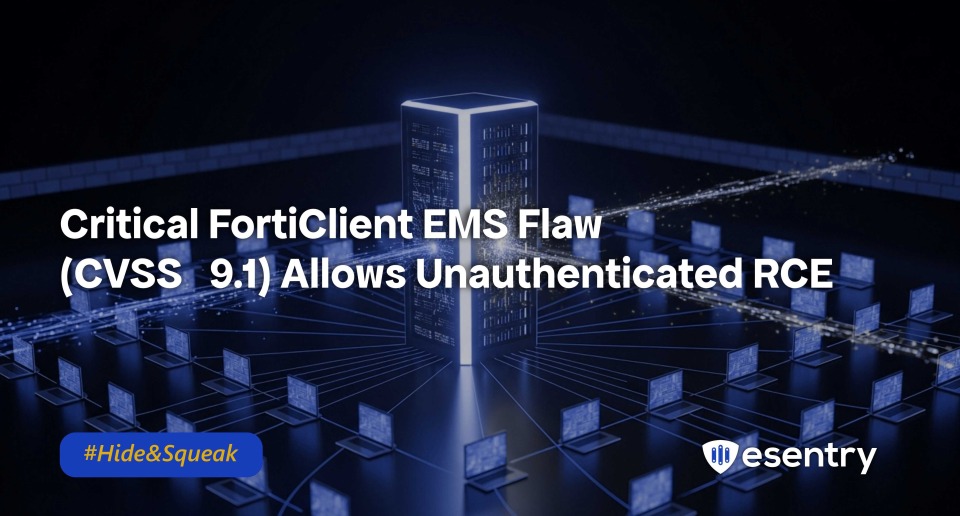



.png)
.png)