It’s not every ‘O’ that circles with honesty, and not every ‘T’ that tells the truth, for even the alphabet now wears a disguise.
You know that saying, "Not all that glitters is gold?"
This rings so true as it’s gets more glaring daily that not all that looks like “Google Drive” is actually from Google. Sometimes, it’s just acrafty Cyrillic “G” in disguise, hoping you don’t look too closely before you click.
Itis the typography version of catfishing, attackers swap out regular alphabet letters with sneaky lookalikes from Greek, Cyrillic, or other non-Latin scripts. To your human eye (and sadly, some machine filters), it’s business asusual. But under the hood? It is malicious
The Copy-Paste Villains in Your Inbox
So you got an email from “Ηοmοgraph@secure-docs.com.” At first, everything looks legit. The logo’s right, the tone is familiar, and the sender’s name even feels corporate.
But that “o” isn’t really an “o” and that “H”? It’s the Greek version.

In one case, attackers impersonated a global financial firm to send fake Google Drive links. The email name looked like the institution, but with letters that belonged to other alphabets.
Filters missed it. Humans missed it. What they didn’t miss was Clicking the big “VERIFY” button and landing on a shady Azure blob storage URL designed to either steal credentials or plant malware.
Sign Here and Say Goodbye to Your Data
Another scam pretended to send documents for e-signature. The subject line screamed “Confidential!” (Except it wasn’t Latin “C” or “a” doing the screaming, it was Cyrillic again.
Clicking “SIGN DOCUMENTS” led victims on a phishing rabbit hole: branded screens, fake validation pop-ups, and even CAPTCHA prompts.
Spotify, but Make It Suspicious
Lastly, cybercriminals went full Spotify-mode, sending billing update reminders that used non-Latin letters to impersonate the streaming giant. Victims were ushered through a shortened URL (to hide the bad stuff, obviously) and dropped into asite designed to hoover up credentials like it was Friday night and the phish were starving.
AI+ Homographs
With AI in the mix, these emails are getting freakishly smart. We’re talking hyper-personalized, near-perfect grammar, on-brand designs, the whole package.
Combine that with homograph spoofing, and you’ve got phishing emails that feel less like junk and more like a message from your CEO’s assistant asking you to “reviewa file real quick.”
Mitigations
Upgrade email security solutions to detect homograph characters, not just strings. Look at what the characters are, not just how they look.
Regular phishing simulations are great, but throw in homograph examples. Teach your users to hover over sender names, URLs, and links.
Integrate threat intelligence that flags suspicious domains, especially ones that use storage buckets or URL shorteners
Block external file-sharing platforms by default unless whitelisted.
Email authentication protocols won’t solve everything, but they’re the armor you must wear.
This new wave of phishing is not your grandma’s "Prince of Nigeria" scam. It’s precise, technical, and disturbingly believable.
The next time something looks off, trust your gut, because sometimes, that email from “Support@Sρօtifу.com” isn’t music to your ears
It’s a silent breach waiting to happen!!!




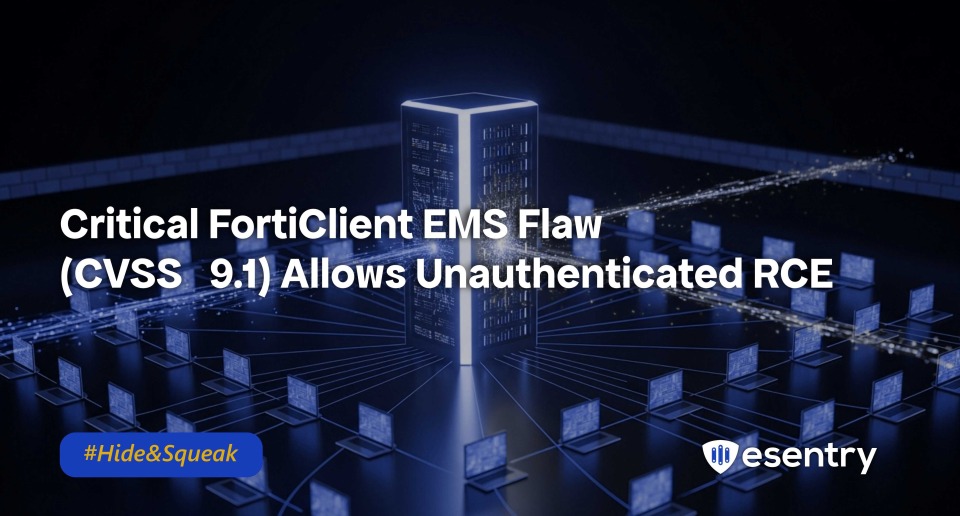



.png)
.png)