Google has released a critical security update for the Chrome browser to address a zero-day vulnerability that is currently being actively exploited. This flaw could allow attackers to gain unauthorized access to systems and data. All users are strongly advised toupdate their browsers immediately.
What’s the Issue?
- Vulnerability Type: Zero-day (exploited before a fix was available)
- Impact: Could allow attackers to run malicious code, potentially leading to data theft or full system compromise
- Affected Product: Google Chrome (exact vulnerable versions pending confirmation by Google)
Who’s Affected?
Anyone using a version of Chrome released before the latest patch is at risk. If you haven't updated your browser recently, you are likely affected.
What You Should Do
1. Update Chrome Immediately
To check and apply the latest updates:
- Open Chrome
- Click the three-dot menu in the upper-right corner
- Navigate to Help > About Google Chrome
- Chrome will automatically check for updates and prompt you to restart
2. Turn On Automatic Updates
Keeping auto-updates enabled ensures you receive future patches without delay.
3. Practice Safe Browsing Habits
Be cautious with unknown links, downloads, and attachments—especially in emailsor websites you don't fully trust.
Why This Matters
Zero-day vulnerabilities are particularly dangerous because attackers can exploit them before users or security tools are aware of the risk. Since this one is already being used in real-world attacks, it's essential to update now to reduce your exposure.




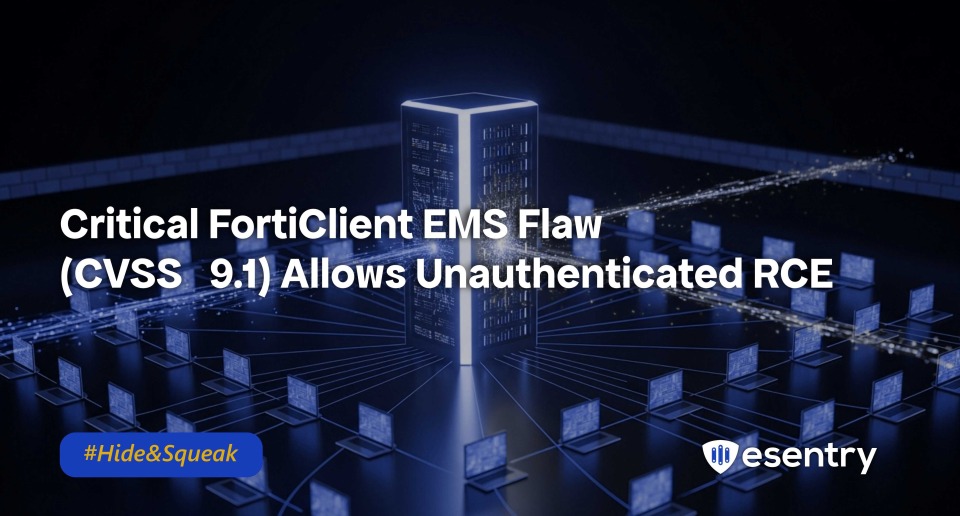



.png)
.png)