Something sinister is lurking behind those shiny app ads.
A new Android threat has been spotted in the wild, and it’s hitting fast. It’s called Praetor Phantom, yes, it sounds like something from a sci-fi movie and honestly, it behaves like one too. So far, it's already infected more than 11,000 devices by tricking people through fake Google Play Store pages and ads on Facebook and Instagram.
What is Praetor Phantom?
It’s a trojan, a kind of malware that pretends to be a legit app. But once it’s on your phone, it opens the door for hackers to spy on you, steal your data, and even control parts of your phone.
The Setup (And Why It’s So Sneaky)
Picture this:
You're scrolling Instagram. You see an ad for a cool new app maybe a cleaner, a security booster, or some trendy AI tool. It looks real, has good branding, maybe even fake reviews.
You tap it. It takes you to what looks exactly like the Google Play Store. You hit “Install.”
But here’s the trick: you’re not in the real Play Store. You’ve just downloaded a rogue APK (Android app file) and with it, the PraetorPhantom trojan.
Boom..Infected

What Can This Malware Actually Do?
Once it’s inside your phone, PraetorPhantom gets seriously creepy:
- Can turn on your camera or mic without you knowing
- Reads your messages (including 2FA codes!)
- Steals your passwords and banking info
- Tracks your location
- Installs even more malware silently
Basically, if your phone was your house, this trojan hands someone else the keys and lets them snoop around.
How to Spot a PraetorPhantom Infection
- Battery Drain: Is your phone’s battery dying faster than usual? That could be a sign of malware working behind the scenes.
- Weird Behavior: Are apps crashing unexpectedly, or do you see new apps you didn’t install? That’s a red flag!
- Data Usage Spike: If your data usage suddenly skyrockets, it might mean your device is sending out your information without your consent.
Who’s Being Targeted?
Right now, infections are popping up mostly in Europe, Asia, and Africa but let’s be real, if you're on Facebook or Instagram, you could be a target too.
If you’ve side loaded an app recently (installed something from outside the PlayStore), it's time to check your phone.
What You Can Do to Stay Safe
Here’s how to dodge this kind of malware
- Don’t install apps from ads. Ever. Go to the official Play Store and search for it yourself.
- Turn off “Install from unknown sources.” This stops your phone from accepting rogue APKs.
- Use mobile security apps. Malwarebytes, Bitdefender, or Kaspersky can scan and alert you.
- Be suspicious of “too good to be true” ads. Especially ones that mimic Google.
Think You’re Already Infected?
Don’t panic but take action fast:
- Run a scan with your antivirus app
- Back up your data
- Factory reset your device if needed
- Change important passwords, especially your Google account
Final Thought
PraetorPhantom is proof that Cybercriminals are getting clever and They’re using real platforms like Facebook and polished fake websites to trick everyday users. So next time you see a shiny new app in your feed, take a beat. Double check.
If it’s not from the official Play Store, it’s probably not worth the risk.




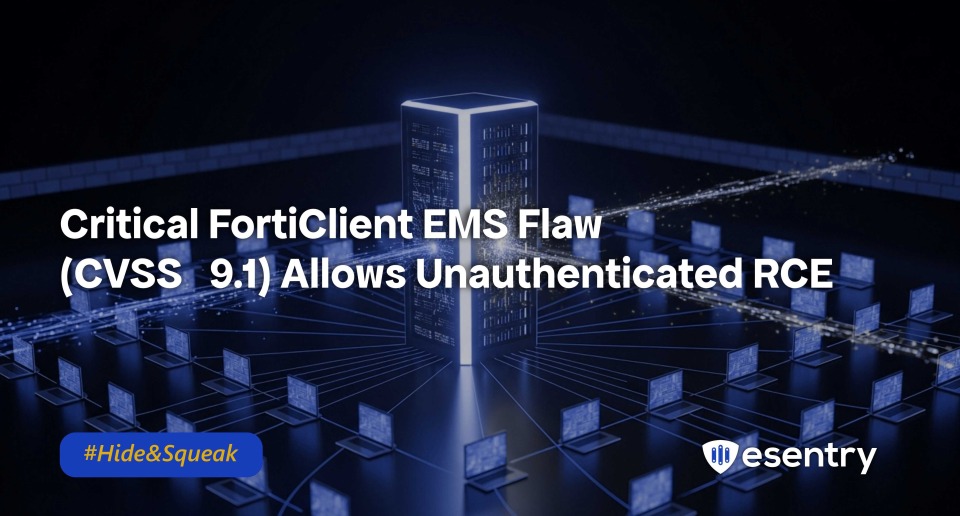



.png)
.png)